Getting started with the installation is easy! Simply follow the instructions below to install your Scan-Smart, Scan-Sea,
Scan-Snow, Scan-Land & Scan-Marine Diagnostic components, PWC Connector Cables and Software.
Please check the installation and support instructions for your own benefit.
IMPORTANT! Before calling for support please check the steps
iDS (scanner) not found Software does not start iDS does not power up No communication with ecu |
- USB driver missing - WIN7 and VISTA need to start as "Administrator" - Hardware check - Miscellaneous tests |
Is the iDS connected to the computer using the USB cable? |
 |
 |
 |
Run usb-driver |
|
 |
choose "Run" driver will be installed automatically |
Software does not start? |
Are you using |
|
 or or |
You must start the software as "Administrator" Click with right mouse button on the software Icon and chose "Run as administrator" |
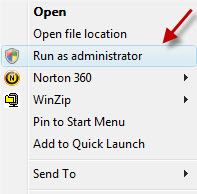 |
If the software still does not start, even with the administrator option, please request second level support! Form software support |
iDS does not power up (green light off) Check for good charged battery Check Power switch "on" |
 |
 |
Check Fuse |
 |
If defect, replace with 0.5 amp fuse. If hardware still does not power up, please request hardware support Form hardware support |
No communication with ecu |
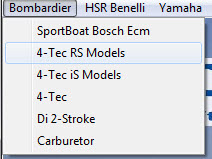 |
Please check hardware and connections Is the lanyard attached to D.E.S.S. post |
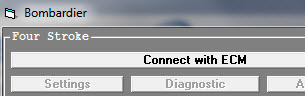 |
 |
Check that your computer is not limited in
speed, due to: a. Viruses b. too many open applications c. too many software programs installed on the computer d. lack of frequent computer clean up It is recommended to use the computer for the diagnostic onyl! |
If a connection cannot be established after testing, please request second level support! |
